The Binding of Isaac: Rebirth just received another DLC upgrade that, surprise-surprise, makes a difficult game even harder.
Instead of slogging through the main game and hoping the RNG rewards you with great loot, many players opt to use Steam Workshop mods to make things easier. There’s a big drawback to using mods though — enabling a mod will turn-off achievements and unlocks in-game. All your progress won’t mean anything, basically, and new characters can’t be earned.
That’s a huge pain. Steam User Sorario Prosperity had the same problem, and figured out a way to circumvent the annoying limitations that are built into Steam. Yes, you can install life-saving mods that make Binding of Isaac much easier and still unlock stuff, you’ll just need to install mods manually. Let us explain.
How to Manually Install Mods
[UPDATE: Added a new, more reliable method for manually installing mods.]
Note: This guide is for Windows-based systems, and assumes you’re using the default installation path for The Binding of Isaac.
Manually installing mods for Steam can be a simple process. To start, you’ll need to extract resources from The Binding of Isaac. To do this, find the ResourseExtractor.exe in The Binding of Isaac installation folder. Find it here:
C:Program Files (x86)SteamsteamappscommonThe Binding of Isaac Rebirthtools
Using the ResourceExtractor.exe will unpack files onto your HD, adding about 1 GB to the installation folder. Next, find the folder called “packed” — is is located here:
C:Program Files (x86)SteamsteamappscommonThe Binding of Isaac Rebirthresources
Rename the “packed” folder to literally anything else. For example: packed+, packed2, packed (new)
Next, let’s learn how to locate mods, and how to install them manually. Let’s start simple — subscribe to the mod Items in Spawn — once it is downloaded, you’ll find the mod located in the folder here:
C:Users[YourUsername]DocumentsMy GamesBinding of Isaac Afterbirth+ Mods
The Items in Spawn folder is called items in spawn_834252318. All workshop mods have a code in the URL (Item in Spawn’s URL is http://steamcommunity.com/sharedfiles/filedetails/?id=834252318) — use the URL to identify the mod folder.
- Now that we know where to find mod installation content, it’s time to manually install.
- Copy & paste mod folders (For items in spawn, copy and paste the folder called rooms) into the Resources folder in the Binding of Isaac registry. Find the Resources folder here:
- C:Program Files (x86)SteamsteamappscommonThe Binding of Isaac Rebirthresources
For example, for the Items in Spawn mod, copy / paste the rooms folder into the Binding of Isaac Rebirthresources folder.
[Note: To keep achievements / unlocks, make sure all mods are set to disabled in the mod menu after manually installing.]

This will enable the mod and allow you to earn Steam achievements and other upgrades in The Binding of Isaac: Rebirth. Note that this installation method does not work with ll .LUA based mods, and to uninstall a mod, you’ll have to manually delete the mod from your resources folder.
Here’s a shortlist of more mods that will make things much less frustrating in Afterbirth Plus.
Stoneys, Portals, and Scum rooms are some of the most common frustrations current players have with Afterbirth+, and these mods should help alleviate the annoyances without forcing you to uninstall Afterbirth+ outright.
| Cette page doit être vérifiée et/ou traduite. Vous pouvez aider le Binding of Isaac: Rebirth Wiki en la traduisant. |
Modding, or creating mods, is the act of modifying graphics and/or gameplay elements of the base game.
- 1Modding with Rebirth & Afterbirth
- 2Modding with Afterbirth †
- 2.1Installing Mods
Modding with Rebirth & Afterbirth[modifier | modifier le wikicode]
Modding Rebirth & Afterbirth is limited to editing and replacing existing assets, unless you hack the exe yourself.
Installing Mods[modifier | modifier le wikicode]
Mods made for Rebirth & Afterbirth must be installed manually into the game's resources folder.
On Windows, this should be in
steamapps/common/The Binding of Isaac Rebirth/resources, which is located in your Steam folder.Modding with Afterbirth †[modifier | modifier le wikicode]
The Binding of Isaac: Afterbirth † introduced official modding support, allowing users to mod the game using the Lua programming language and to upload their creations to the Steam Workshop.
How to download and run Chess Master 2018 on your PC and MacChess Master 2018 For PC can be easily installed and used on a desktop computer or laptop running Windows XP, Windows 7, Windows 8, Windows 8.1, Windows 10 and a Macbook, iMac running Mac OS X. This can easily be done with the help of BlueStacks or Andy OS Android emulator.Chess Master 2018 is the best designed chess game for all users, and it's totally FREE!Chess 2018 game is build by chess players and enthusiasts who really love chess!Game Chess Master 2018 supports 1 player, 2 player play chess offline and waiting chess online in next version near future, so you can play against friends or test your skills against a challenging AI opponent. Chess master game download. Play Chess for free on your phone.Hope you enjoy this game. This will be done using an Android emulator.
Installing Mods[modifier | modifier le wikicode]
Mods For Binding Of Isaac
Mods can be installed in a few different ways, depending on how the author chose to share it. Mods can typically be found in the Steam Workshop or in various community sources.
Steam Workshop[modifier | modifier le wikicode]
Mods found in the Steam Workshop can be installed by navigating to the mod's page and clicking Subscribe.
Manual installation[modifier | modifier le wikicode]
Mods that do not use the Steam Workshop can be installed by downloading them and extracting them to the appropriate location.
On Windows, this should be in
My Games/Binding of Isaac Afterbirth+ Mods, which is located in the Documents folder.On Linux, this should be in
~/.local/share/binding of isaac afterbirth+ mods.On Mac, this should be in
~/Library/Application Support/Binding of Isaac Afterbirth+ ModsModding Resources[modifier | modifier le wikicode]
Listed below are resources that can assist you in making your own mods.
A built-in console to use various commands to test mods: give items, go to stage x, reload lua script and so on.
User made reference for The Binding of Isaac Afterbirth + Lua API, useful when coding mods.
A list of tools that can help in mod creation and debugging (Official and unofficial tools are included).
Links to external tutorials about modding, ranging from animations to spriting and Lua programming.
Information about modding XML files. This is needed for examples to add new costumes, items or player types to mods.
Community & Mod Releases[modifier | modifier le wikicode]
Récupérée de « https://bindingofisaacrebirth-fr.gamepedia.com/index.php?title=Modding&oldid=43808 »
TORRENT – FREE DOWNLOAD – CRACKED
The Binding of Isaac: Rebirth is a randomly generated action RPG shooter with heavy Rogue-like elements. Following Isaac on his journey players will find bizarre treasures that…
Game Overview
When Isaac’s mother starts hearing the voice of God demanding a sacrifice be made to prove her faith, Isaac escapes into the basement facing droves of deranged enemies, lost brothers and sisters, his fears, and eventually his mother. Gameplay The Binding of Isaac is a randomly generated action RPG shooter with heavy Rogue-like elements. Following Isaac on his journey players will find bizarre treasures that change Isaac’s form giving him super human abilities and enabling him to fight off droves of mysterious creatures, discover secrets and fight his way to safety. …
The Binding of Isaac: Rebirth
Nicalis, Inc.
Nicalis, Inc.
4 Nov, 2014
Action, Horror
DOWNLOAD LINKS
The Binding of Isaac Rebirth
P2P
615 MB
TORRENT LINK
System Requirement
Minimum:
- OS: XP
- Processor: Core 2 Duo
- Memory: 2 GB RAM
- Graphics: Discreet video card
- Storage: 449 MB available space
- Sound Card: Yes
Recommended:
- OS: Windows 8 / 7 / Vista / XP
- Processor: 2.4 GHz Quad Core 2.0 (or higher)
- Memory: 8 GB RAM
- Graphics: Intel HD Graphics 4000 and higher, ATI Radeon HD-Series 4650 and higher, Nvidia GeForce 2xx-Series and up
- Storage: 449 MB available space
- Sound Card: Yes
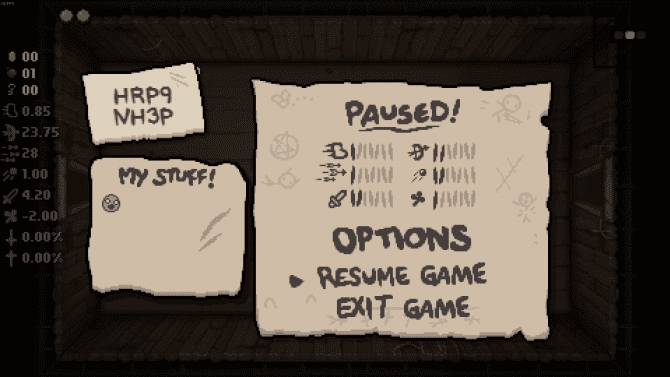
Screenshots
The Binding of Isaac: Rebirth Crack, The Binding of Isaac: Rebirth DLC Download, The Binding of Isaac: Rebirth Free Download, The Binding of Isaac: Rebirth REPACK, The Binding of Isaac: Rebirth Torrent
Major changes are coming to the Wiki! To learn more and let your voice be heard, please go here.
Additionally, we are currently experiencing some bugs and glitches. We're working on fixing them, but please be aware this means certain images, such as the collection grid for items, will be replaced by errors for the time being.
| Modding | |
|---|---|
Rebirth & Afterbirth | Afterbirth † |
Modding is now officially supported in Afterbirth+, enabling users to mod the game using the Lua programming language and to upload their creations to the Steam Workshop.
- 1Installing Mods
- 3Ensuring stability
Installing Mods[edit | edit source]
Mods can be installed in a few different ways, depending on how the author chose to share it. Mods can typically be found in the Steam Workshop or in various community sources.
Steam Workshop[edit | edit source]
Mods found in the Steam Workshop can be installed by navigating to the mod's page and clicking Subscribe. The game must be started to install the mod into the game.
Manual installation[edit | edit source]
Mods that do not use the Steam Workshop can be installed by downloading them and extracting them to the appropriate location.
| OS | Path |
|---|---|
| Windows | Documents/My Games/Binding of Isaac Afterbirth+ Mods |
| Linux | ~/.local/share/binding of isaac afterbirth+ mods |
| Mac | ~/Library/Application Support/Binding of Isaac Afterbirth+ Mods |
Enabling unlocks[edit | edit source]
In Afterbirth+, having any enabled mod will disable the ability to unlock any achievements to encourage new players to play the game without any. To enable unlocking achievements with mods enabled, you need to defeat Mom at least once with all of your mods disabled.
Ensuring stability[edit | edit source]
While introducing official modding support, mods for this game are infamous for not working properly due to how the API was constructed and the lack of suitable, comprehensible documentation.
Save data[edit | edit source]
Many mods do not or cannot retain save data in a continued game. This could be due to the mod author not knowing how to enable this, or the mod's data being too complicated to save. It is recommended to avoid continuing any saved games if any mods are enabled.
Some mods may have their save data cleared if one of the situations below occurs:
- The mod was recently updated.
- The mod was unsubscribed from and then resubscribed to, forcing the mod to be downloaded again.
If any installed mods contain save data that must be kept between runs (for example, custom unlockables) then this would be a big concern, as deleting the mod's save data would remove this progress. Some ways to work around these issues include:
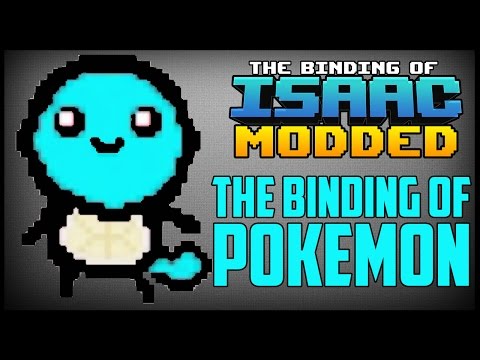
- Backing up the save.dat files included in the mods after most sessions.
- Installing the Mod Compatibility Hack, which will back up the saves of other mods within itself.
Assets[edit | edit source]
Most mod assets do not load properly if one of the situations below occurs:
- Playing the game after the first time the game has loaded after subscribing to or unsubscribing from a mod on the Steam Workshop.
- Playing the game after a mod on the Steam Workshop updates.
- Continuing to play the game after enabling or disabling a mod from within the in-game mods menu. (this can also lead to a crash when leaving the menu).
When this happens, many textures and animation files will not be applied in-game. For example, a custom monster added by a mod affected by this issue may appear invisible. Some ways to work around these issues include:
- Restarting the game after loading it if a mod was recently subscribed to. If there is a long pause and a black screen when starting the game, the game may be installing the mods. Restart the game after it has finished loading past this screen.
- When the process of enabling or disabling mods in-game is complete, do not leave the menu. Instead, press Alt+F4 to close the game without ever leaving the menu and risking a crash or improperly loaded assets. Then simply start up the game again.
Resources[edit | edit source]
Listed below are resources that can assist you in making your own mods.
A built-in console to use various commands to test mods: give items, go to stage x, reload lua script and so on.
A list of tools that can help in mod creation and debugging (Official and unofficial tools are included).
User updated Doxygen lua reference for The Binding of Isaac Afterbirth + Lua API based on the official lua reference, useful when coding mods.
How To Install Binding Of Isaac Rebirth Mods Missing Hud
User made reference for The Binding of Isaac Afterbirth + Lua API hosted on this wiki.
Links to external tutorials about modding, ranging from animations to spriting and Lua programming. File transfer in windows.
Information about modding XML files. This is needed for examples to add new costumes, items or player types to mods.
Mod Hosts[edit | edit source]
The official mod repository, these mods only work for Afterbirth+.
A service by the community to host mods created primarily for Rebirth and Afterbirth, though Afterbirth+ mods can be hosted here too.
A section of NexusMods which is home to Isaac mods. Not very active.
Community[edit | edit source]
A subreddit to discuss mods and modding.
A Discord server to discuss mods and modding.
Modding Rebirth & Afterbirth | Afterbirth † | ||
|---|---|---|
| References | Modding Tutorials - XML Modding - Lua Reference - Modding of Isaac Lua Reference | |
| Tools | Debug Console - Modding Tools - Basement Renovator | |
| Releases | Modding of Isaac - Steam Workshop - NexusMods | |
| Community | Modding of Isaac Subreddit - Modding of Isaac Discord Server | |
| The Binding of Isaac: Rebirth |
|---|
Retrieved from 'https://bindingofisaacrebirth.gamepedia.com/index.php?title=Modding_(Afterbirth_†)&oldid=198308'
